Delving into the intricate yet fascinating realm of computing and graphics processing, it is impossible to overlook the importance of shader cache in boosting gameplay performance. Acting as a bridge between your computer’s graphics processing unit (GPU) and its driver, shader cache plays a crucial role in storing compiled shaders, thereby speeding up the load times and reducing stutter for an enhanced gaming experience. While the benefits of shader cache on high-end PCs and heavy graphics software are substantially evident, it’s equally vital to understand the potential drawbacks and technicalities to maximize its utility optimally. Guiding you through this complex landscape, this comprehensive discussion embraces everything from explaining the concept of shader cache thoroughly to determining the perfect shader cache size for your specific needs.
Understanding Shader Cache
Shedding Light on Shader Cache: A Key Player in Tech Performance
In the dynamic world of technology, shader cache is a term that can seem complex, mysterious even. However, as technology enthusiasts, embracing and unraveling the intricacies of these cutting-edge concepts can make a world of difference to our experience and understanding. Let’s unpack the idea of shader cache in this discussion, underscoring its role and significance in today’s tech space.
So, what is a shader cache? In simple terms, it’s a storage system that predominantly serves as an efficiency booster in the field of graphics rendering. A fundamental concept for gaming and computer-aided design, shader cache holds the compiled versions of shaders.
Let’s break it down further. Shaders are programmable algorithms that control aspects such as color, lighting, and rendering in a graphics processing unit (GPU). Essentially, shaders are the key liaisons between the software command and the hardware execution, dictating the way in which your GPU processes pixels and vertices to depict the invigorating graphics you see on screen.
Each time a new game scene requires rendering, the GPU needs to compile the shaders used to render that scene. Still with us? Great. This is where the shader cache comes into play.
In a beautiful display of tech efficiency, shader caches store such compiled shaders. When the same, or subtly different scene needs rendering later, instead of compiling the shaders all over again, the GPU retrieves the stored shaders from the shader cache – necessarily reducing the time taken and enhancing performance.
In practical terms, the shader cache can reduce, if not altogether eliminate, in-game hitches and stuttering. The high-speed, low-latency retrieval action enabled by shader caches means that gamers can now enjoy a smoother, more seamless gaming experience, free of the annoying halts and lags you might remember from the early days.
Seeing this, it’s only logical to concur that the shader cache plays a significant role for any tech enthusiast, particularly those with a soft spot for gaming. By storing and re-utilizing the pre-compiled shaders when required, the shader cache acts like a time-saving hero, reducing unnecessary burdens on the GPU, mitigating latency issues, and ultimately improving overall system performance.
In the tech sphere, the shader cache is proof that it’s not just about having the most powerful hardware or software, but also smart and efficient solutions that gear the system towards an enhanced and optimized user experience. In essence, shader cache might well represent an epitome of technological intelligence – a time and resource-saving marvel every tech enthusiast should undoubtedly appreciate.

Benefits of Shader Cache
Exploring the Advanced Capabilities of Shader Cache
A deep dive into the technology realm invariably leads us to the transformative perks of using shader cache. This innovative feature is progressively championing the tech world, particularly for those who seek fluidity and efficiency in computer graphic operations.
Beyond doubt, the accelerated performance during gameplay, credited to the use of shader cache, can be a tempting allure. However, the tangible, real-world benefits of this technology stretch far beyond exciting gaming experiences, to realms including video editing, animation, and complex 3D modeling tasks.
No longer are buffered frames and sluggish graphics a concern. With shader cache, ventures into vision-intense tasks are not only plausible but sleek, quick, and wildly more comfortable. The sophisticated algorithm allocates previously compiled shaders for immediate use, vastly diminishing the cut and thrust that typically corresponds with loading intensely graphic games or programs.
An energy efficient tech darling, shader cache palpably curtails the processing power required to render high-quality visuals. The burden often placed on the Graphics Processing Unit (GPU) is significantly lightened, leading to the much welcomed benefits of less heat production and longer battery life – a highly revered trait for any tech enthusiast.
The shader cache also plays an instrumental role in the optimization of multi-threaded rendering, a feature gaining traction in the world of gaming and high-definition graphics. By functioning as a synergic repository for previously compiled shaders, the shader cache significantly amplifies the GPU’s capacity to tackle parallel tasks, further steamlined by the action of multithreading.
A direct impact of the innovative use of shader cache is a notable enhancement in system responsiveness. This transformative tool can be pivotal in proffering an enriched user interface interaction, by serving up snappier system responses when engaging in graphically intensive tasks.
Finally, business world mustn’t be left out of this tech party as shader cache’s usefulness is tangible here too. Design professionals requiring precise, accelerated rendering of intricate 3D models, animations, and video editing tasks will find the commendable graphics processing speed particularly enticing.
In conclusion, the appeal and adoption of shader cache is multi-faceted and vast-ranging, boasting a critical role in optimizing performance across recreational, professional, and user-experience contexts. From battling lag in a heated gaming contest, to delivering projects at warp speed in high-demanding professional settings, this tech marvel stands as a game-changer in today’s digital era. And with technology rapidly advancing, the potential future applications of shader cache are as exciting as they are limitless. So, watch this space.

Possible Drawbacks and Risks with Shader Cache
Delving into the world of shader cache, it’s exciting to explore the benefits of rendering speed and enhanced gameplay experience. Nonetheless, it’s essential not to gloss over the potential risks or drawbacks that may tag along with this advancement in graphics tech. Understanding the potential downsides helps to gain a fuller and more realistic perspective on this technology and its place in real-world applications.
One evident concern with shader cache technology lies in its considerable narrative on disk space use. With the evolution of gaming and other high-end visual applications, shader files have increasingly grown more intricate and complex. Therefore, when repeatedly saving compiled shaders, the cached data can lead to a significant consumption of local disk space. This consumption becomes more pronounced, particularly for tech enthusiasts running several graphically demanding games or applications simultaneously. It’s imperative to keep an eye on disk space usage and clean shader cache files regularly to avoid running out of storage space.
Another potential issue to look towards with shader cache revolves around software compatibility and bugs. Although shader caching improves speed and performance essentially, it might not always work seamlessly with all processors or software. Some graphics cards or software may not support or fully utilize shader caching. Additionally, software bugs could lead to the cache not being effectively used, leading to performance inefficiencies or even system crashes.
Moreover, the development and advancement of shader caching technology might lead users to overlook hardware upgrades. Since shader caching improves performance by reducing CPU load, tech enthusiasts might be lured into a false sense of complacency with currently existing hardware. Despite shader caching capabilities, a hardware upgrade often remains the optimal solution for long-term performance enhancement.
In conclusion, while shader cache technology is an undeniable asset for tech enthusiasts and professionals alike, it doesn’t come without its own set of potential drawbacks. Understanding these aspects is important for making the most of this technology. Shader cache requires careful management and it may not be the silver bullet for all performance issues. As always with technology, it’s about utilizing the right tools, in the right way, for the right tasks. Plan accordingly and reevaluate when necessary, and shader cache technology will continue to be an essential tool in your tech arsenal.

Determining the Ideal Shader Cache Size
Determining the Correct Shader Cache Size: Balancing Performance and Disk Space Usage
To manage the performance of shader cache, you regulate your system’s shader cache size. With the balance between performance and disk space at stake, getting this right is essential for tech enthusiasts who are constantly seeking optimal performance. Striking the right balance aids in securing an accelerated rendering experience without unnecessarily hoarding your system’s disk space.
Intricately determining the right shader cache size commences with considering your system’s GPU (Graphics Processing Unit). Normally, the more powerful your GPU, the larger your shader cache size should be. More advanced GPUs can handle increasingly complex shaders which necessitate larger storage capacities.
Understanding your workload proves equally significant. For gaming enthusiasts or professional designers whose operations involve demanding high-definition graphics rendering, allowing larger shader cache sizes enhances system efficiency. However, ordinary workloads may not require huge shader cache sizes since shader recompilation would not significantly impact performance.
The frequency of using specific applications or games also influences shader cache size. If you frequently use graphically intense applications, larger shader cache sizes suit this regular demand for specific shaders. Alternatively, over time, shader cache on infrequently played games or applications become merely a reservation of disk space, reminding us of the need for regular shader cache clearance.
Your system’s overall disk space also dictates the appropriate shader cache size. If your system has a large disk space, a larger shader cache size wouldn’t impact your storage significantly. However, on smaller, typically older systems, a large shader cache could become a burden, making the optimization of shader cache size a necessity.
In the grand scheme of things, assessing the right shader cache size proves non-linear. The right size strikes a balance between gaming performance, the GPU’s capabilities, the frequency of graphic-intensive workload, overall disk space, and the need for other system processes.
Also worthy of note is regularly clearing your shader cache, particularly for infrequently used applications. Nonetheless, automated shader cache clearing mechanisms now exist in some systems, freeing your disk space and maintaining swift performance.
Eagerly, we anticipate future advancements that allow more efficient management strategies concerning shader cache sizes. The technology’s complexities and intricacies underscore the importance of continual learning and adaptation among tech enthusiasts. The more we understand, the better we exploit this innovation, pushing the boundaries of efficient, effective computing, and graphical performance. Understanding and applying the steps to determine the size contributes to the efficient functioning of our systems and optimization of resources. Keep exploring, stay curious and be prepared to ride the next wave of breakthrough technology.
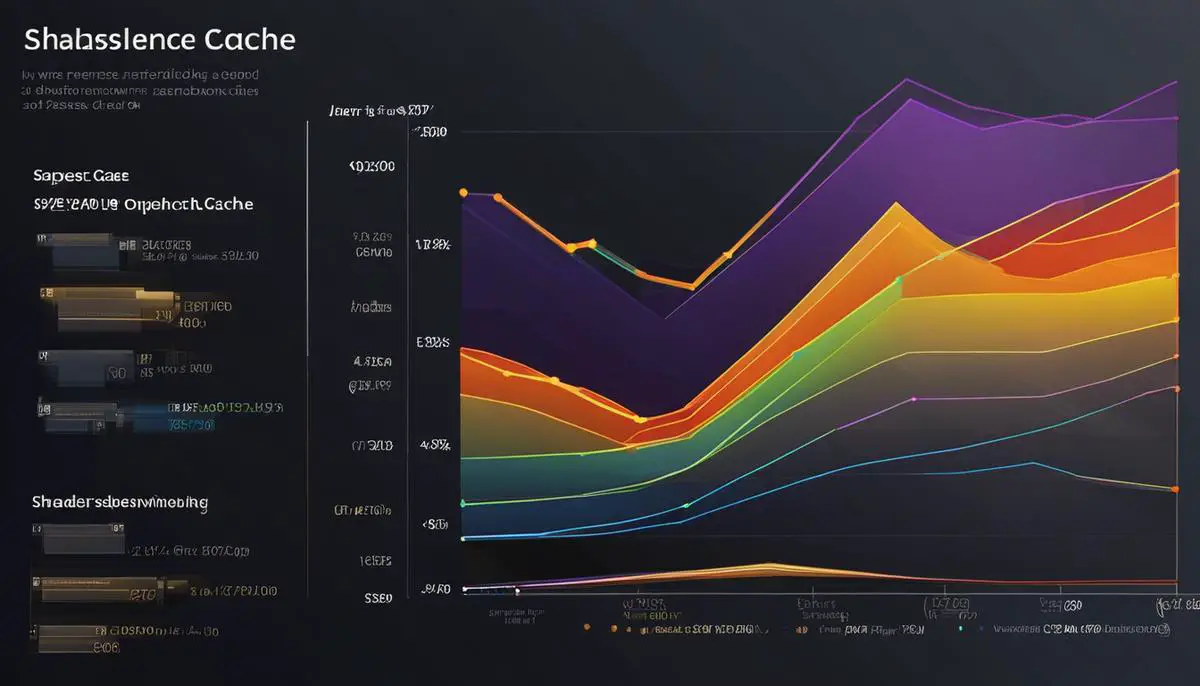
Effective Management of Shader Cache
Understanding the right balance between system performance and disk space usage is vital to managing shader cache effectively. It’s essential to remember shader cache occupies substantial disk space. Hence, maintaining a balance between a game’s performance and disk space available is necessary.
One vital factor affecting shader cache size is the system’s GPU. Systems with more power-demanding GPUs generate larger shader cache files due to their complex processing requirements. Therefore, the system’s GPU should be taken into account when considering shader cache size and disk space management.
Shader cache sizes also vary largely depending on your workload. If you frequently use a specific application or game that utilizes complex, sophisticated shaders, the shader cache size will inflate accordingly. Conversely, if your gaming or application usage is infrequent or involves simple shaders, the shader cache pile will remain relatively small.
One common misconception is believing that a larger shader cache equates to better graphics performance. This is faulty, as the shader cache size required doesn’t linearly increase with enhanced graphics. A more nuanced, application- or game-specific approach is desirable when assessing the right shader cache size for optimal performance.
To keep your system running smoothly, regularly clearing the shader cache is advisable. This can be done through utilities provided within the operating system or graphics driver software. Regular cache clearing helps in preventing excessive disk space consumption and potential system malfunctions due to oversized cache files.
It’s worth noting that shader cache technology is continually evolving. The efficiency and effectiveness of shader cache management are likely to improve as technology advances, making it an even more valuable tool for tech enthusiasts and professionals alike.
For effective management and efficient utilization of shader cache, a basic understanding is necessary but not sufficient. Continual learning and adaptation in response to changes and advancements in technology are key. Whether it’s through online learning platforms, tech forums, or other educational resources, staying informed and adapting quickly will enable one to harness the full potential of shader cache technology to their advantage.
Ensuring your system’s continuous efficient performance may require a certain level of technical understanding and ongoing maintenance, but the improved user experience and efficient rendering make it a worthy endeavor for any tech enthusiast. The rewards of the learning curve will soon become apparent in improved graphical speed and game performance, significant time saving, and consistent, optimal use of system resources.
Remember, technology constantly evolves – and with it, ways to optimize and manage it. Keep learning, keep experimenting, and keep embracing the changes. The tech world awaits, with shader cache being yet another facet to explore and master.

While shader cache may be a hidden element of your gaming system, the benefits it provides in terms of enhancing game performance and speeding up load times can make a world of difference to your playing experience. However, it is equally critical to tackle its downsides such as potential space consumption and performance impact tactfully. Determining the correct shader cache size and employing effective cache management practices can drive you to strike a perfect balance and truly make the most out of your gaming endeavors. So take a moment to explore these guidelines, comprehend the intricacies of shader cache, and gear up for an even smoother and rewarding gaming journey.
- Guide to Life Is Strange: True Colors Ch. 1 Choices - April 4, 2024
- Catching Spiritomb in Pokemon BDSP - April 4, 2024
- Mastering Life Is Strange: Key Choices in Chapter 1 - April 4, 2024
Views: 26








